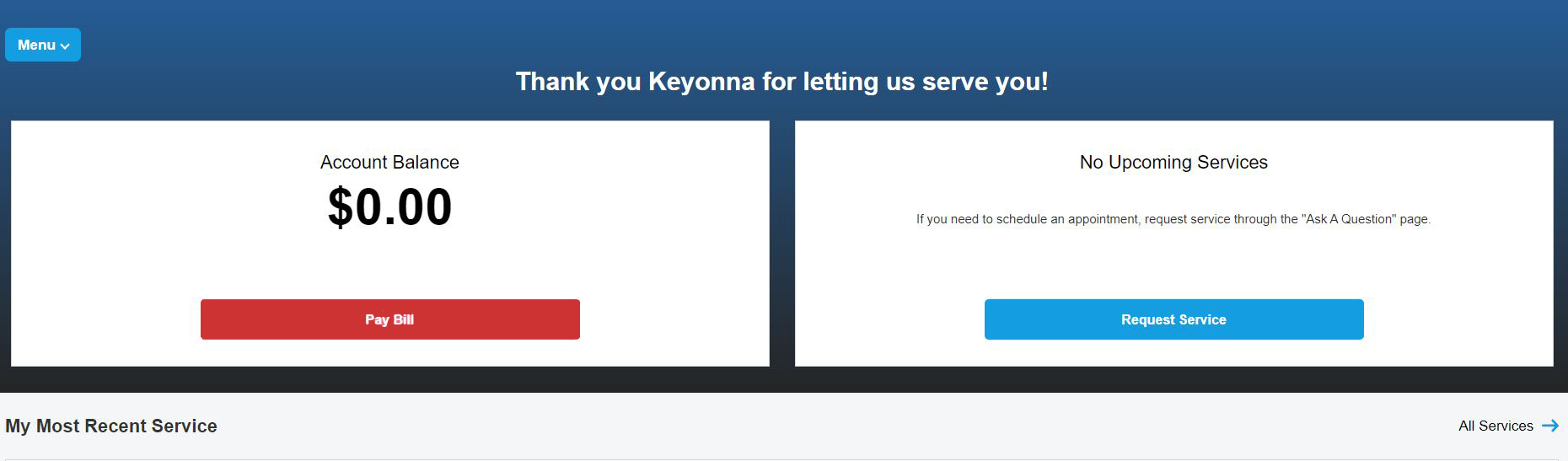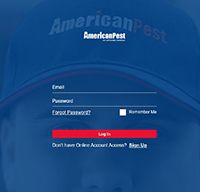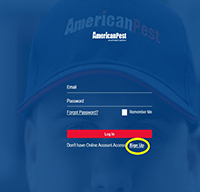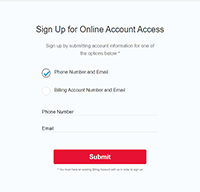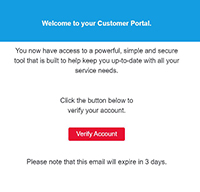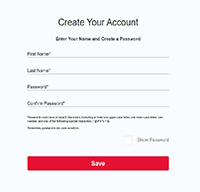American Pest Service Guarantee
We call it our Pest Free Pledge. If pests return after a treatment is performed, we will return and retreat for no cost! Request an extra service through your customer portal or see your service agreement for more details on our Pest Free Pledge.